What is Phishing?
A recent survey reported that 90% of organisations had been subject to a phishing attack. You may have heard of ‘phishing’ but do not know what is...
4 min read
Ranveer Sangha 10-Apr-2025 16:39:53
A slow internet connection can seriously disrupt your day — whether you’re working remotely, running a business, gaming, or just trying to stream your favourite show. If you’ve ever asked, “Why is my internet so slow?” you’re not alone.
Here are 7 common reasons your internet might be underperforming — and what you can do about it.
Like any piece of tech, your router can slow down over time. Cache builds up, memory gets clogged, and minor glitches can cause a dip in performance. If it’s been running nonstop for weeks or months, it’s probably overdue for a quick reset.
Laptops, phones, tablets, smart TVs, security systems — they’re all connected, and they’re all competing for the same bandwidth. During busy hours, too many devices using data-heavy apps (like video calls or streaming) can really choke your connection.
Even if you have fast internet, a weak Wi-Fi signal can make it feel like you’re stuck in the dial-up days. Walls, distance, and even appliances can interfere with the signal, especially in larger homes or offices.
If you haven’t upgraded your broadband package in a while, it might not be suited to how you use the internet today. With more devices and cloud-based tools in use than ever before, basic plans can quickly become outdated.
Need help choosing the right business internet plan? Compare packages on Ofcom’s broadband checker to see what’s available in your area.
Old routers and modems can’t keep up with modern internet speeds and technology. Even if you’re paying for fast internet, your hardware might be the bottleneck. Devices older than 4–5 years likely lack support for the latest performance standards like Wi-Fi 5 or Wi-Fi 6.
Want to learn more about this? Here’s a helpful explainer on Wi-Fi standards from Intel.
You might not realise it, but apps and software updates running in the background can quietly use up bandwidth. Cloud backups, automatic updates, and file syncing tools often do their thing behind the scenes, slowing everything else down.
Want to keep your systems running efficiently? Check out our cybersecurity tips for small businesses.
Sometimes, the issue isn’t in your home or office — it’s your ISP. They might be experiencing temporary issues, or you could be experiencing throttling, where they intentionally reduce speeds during busy periods or after hitting a usage cap.
You can check for regional service problems on DownDetector or IsItDownRightNow.
Now that you know the most common reasons your internet might be dragging, here’s how to troubleshoot and improve your connection step by step:
Just like a computer, routers benefit from an occasional reboot. This clears temporary bugs, refreshes memory, and can often restore speed without any other changes. Aim to restart your router at least once a week.
💡 Pro tip: Set a reminder to reboot your router every Sunday night before the workweek starts.
Smart home devices, mobile phones, and tablets that are idling in the background can still use up bandwidth. The more devices connected, the more traffic your router has to manage — even if you’re not actively using them.
🛠 What to do: Manually disconnect devices you don’t need online. If that’s not practical, consider setting up a separate guest network for smart devices to isolate them from your main traffic.
If you’re far from the router, or have thick walls between you and the signal, speeds can drop dramatically — even on a fast connection.
🔧 Solutions include:
If your current plan was set up years ago — or was the cheapest option — it may no longer meet your needs. More users, more devices, and cloud-based work tools demand more speed and bandwidth than ever before.
🛠 Check your plan details with your ISP and compare speeds using Speedtest.net or Fast.com. If the results are consistently below what you’re paying for, it’s time to upgrade — or consider switching providers.
Your router or modem could be the hidden culprit. Older models (especially those over 4–5 years old) may not support newer wireless standards like Wi-Fi 5 or Wi-Fi 6, which offer faster speeds and better performance.
✅Look for routers with:
Software updates, cloud backups, and file syncing can use a surprising amount of bandwidth — especially during business hours.
🔒Tips to limit background usage:
If you’ve tried everything and your speeds are still inconsistent, the issue may lie with your Internet Service Provider. They could be throttling your speed during peak times, or experiencing regional outages.
🧠 Smart move: Run speed tests at different times of the day. If the performance drops during peak hours, your ISP may be throttling your bandwidth. Use DownDetector to check if others in your area are experiencing problems too.
If you’re a business in the West Midlands struggling with slow or unreliable internet, Superfast IT is here to help.
We provide expert IT support to Greater Birmingham SMEs , network optimisation, and cyber security services tailored to your business needs — all without the jargon.
Whether it’s sluggish Wi-Fi, outdated hardware, or broader connectivity issues, our team can assess your setup, identify the root cause, and implement solutions that keep your business running smoothly.
Get in touch with us to book a discovery call or try our free Cyber Security Scorecard Audit to see how your IT setup stacks up.

A recent survey reported that 90% of organisations had been subject to a phishing attack. You may have heard of ‘phishing’ but do not know what is...
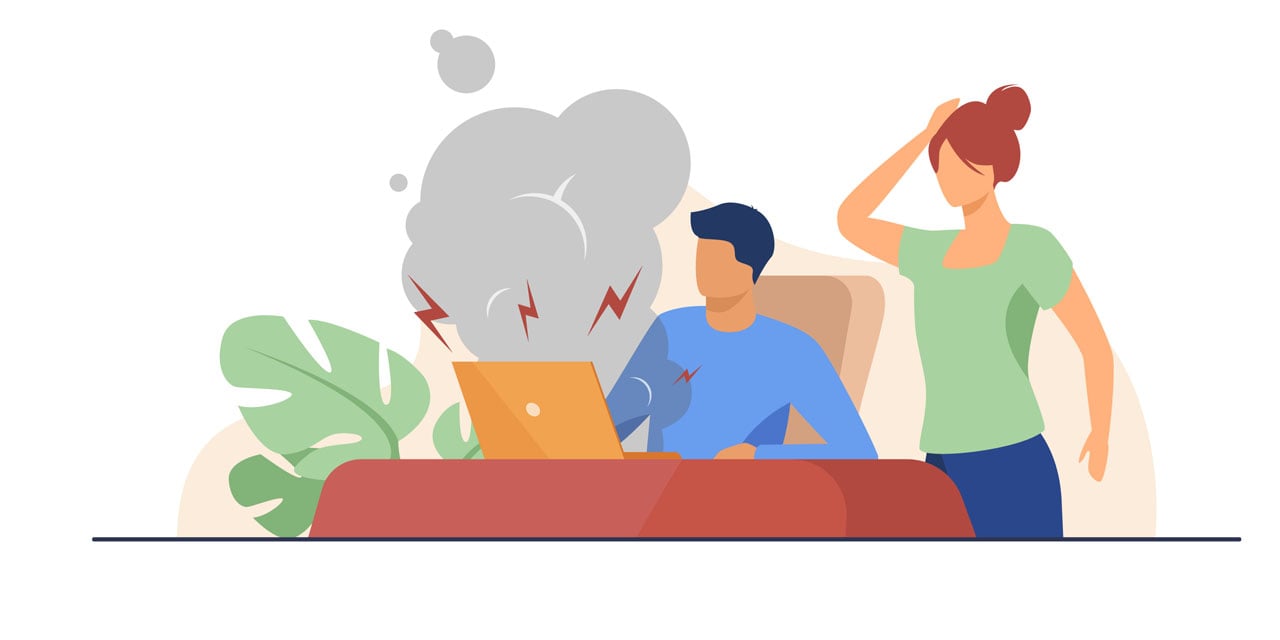
The trigger to buy a new PC or laptop is pretty simple most of the time – when it stops switching on! However, there are tell-tail signs when your...

This week, there are some interesting lessons we can learn from the IT and security headlines. Learn from other businesses mistakes so you you don't...