2 min read
Superfast IT joins the West Midlands Cyber Resilience Centre
Managed IT service provider, Superfast IT, has become the first IT company to gain the West Midlands Cyber Resilience Centre Business Start...

As cybersecurity threats evolve, business security defences must too. This is why we have added ThreatLocker to our core security pack. ALL Superfast clients will now benefit from this added layer of security and we encourage you to watch the video below to understand what this means to your business.
ThreatLocker enables us to enforce a 'Zero-Trust Security Framework'. This type of cybersecurity is typically used by governments and large corporates. Most importantly, ThreatLocker will provide an added layer of protection, combating against the rising number of small and medium-sized businesses falling victim to ransomware, data theft and extortion cyberattacks.
Watch the video to learn more about why we have added ThreatLocker and what it means to your business. Please note, there is a new process to install new software that is not pre-approved. Watch the video to find out the details.
We actively monitor new threats to lower your risk of becoming a cybercrime victim. Superfast IT is part of a national partnership with leading IT firms and a member of the West Midlands Cyber Resilience Centre. Together we share security intelligence and best practice. We attend major cybersecurity events and also participate in The Department for Digital, Culture, Media & Sport cybersecurity 'calls for action' - which is shaping cybersecurity policy and how the UK regulates supply chain cybersecurity in the future.
Hello, I'm James Cash, and I'm here to tell you about some security developments that affect your business. We're increasing the security built-in to our core services to better protect your business from the growing cybersecurity threat.
Through our industry partnerships and our relationships with other IT firms around the country, we see a significant increase in the number of cyberattacks hitting businesses like yours. Our partners report that businesses are being affected by crippling ransomware attacks, data theft followed by extortion, and often both together.
Ransomware attacks work by blocking your access to your systems and data, then demanding a ransom to release the encryption keys needed to undo the damage.
With data theft, followed by extortion, the attackers don't even need to encrypt your data. They extract a copy of your data, then use this information to extort money from you, threatening to release the data to your customers and your competitors if you don't comply with their ransom demands.
Only this week, one of our partners in London has let us know of an attack against one of their clients. Their client has seen all of their systems made inaccessible by the attacker who is demanding a ransom.
The attacker has destroyed the system back-ups as part of the attack and stolen a copy of the victim's data. The attacker is threatening to release the information to customers and competitors of the victim. You can imagine the damage to their organisation if the attacker carries out their threat. It will be painful and costly for the victim organisation to recover from this situation - if they indeed can recover.
The best approach is to prevent situations like this from occurring, and that is why we have added an extra layer of defence to our core service. This extra security control is called ThreatLocker, and it brings a level of defence regularly adopted by governments and other large enterprises.
ThreatLocker operates on a 'Zero-Trust Security Framework', which means that only pre-authorised software is allowed to run on your systems. After deploying the tool and learning about your environment, we secure your systems, and any new software then requires approval.
ThreatLocker will run on all your computers and servers and blocks any unapproved software, including ransomware, viruses, and other malicious code.
ThreatLocker will run on all your computers and servers and blocks any unapproved software, including ransomware, viruses, and other malicious code.

Should you run any applications that are not pre-approved, you will receive a notification prompting you to request permission or ignore it if you don't need it for your day-to-day business functions.
Any request automatically creates a ticket with our support team. We will then review this, ensure the application is not malicious, and approve it, if appropriate.
Untrustworthy software or applications that could provide a gateway to cybercriminals and cause a cyberattack will be rejected.
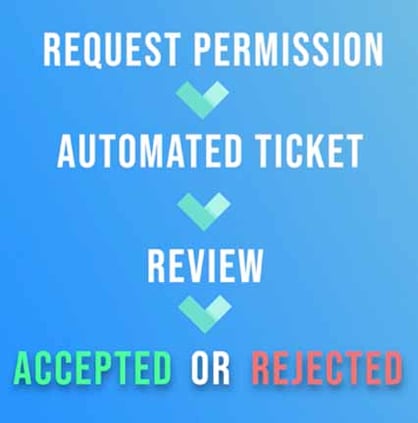
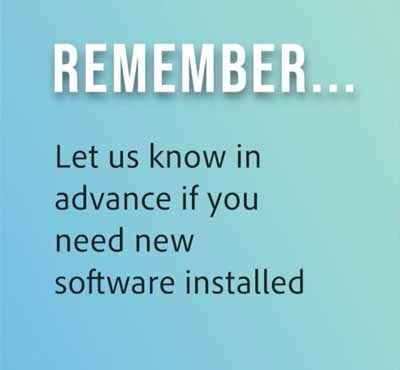

2 min read
Managed IT service provider, Superfast IT, has become the first IT company to gain the West Midlands Cyber Resilience Centre Business Start...

6 min read
Many businesses turn to their IT company to help them pass Cyber Essentials accreditation. The National Cyber Security Centre (NCSC) recently...

3 min read
James explains what is included in our Enhanced Security Package in the video below: {% video_player "embed_player" overrideable=False,...