Recover deleted emails in Outlook
Have you accidentally deleted an important email? We’ve all been there, and it feels like the world is ending. Luckily there are a few methods to...
4 min read
Alex Newton 24-Feb-2017 08:46:02

Initially released in June 2011, Office 365 has become Microsoft’s flagship software programme, integrating full scope of applications. Rebranded during 2020 from Office 365 to Microsoft 365, the plan encompass your favourite productivity plans, that can be used on any device.
If you're looking to compare Microsoft 365 plans, then this article will help you to find right package for your business needs.
If you are looking to purchase Microsoft 365 for your small business, take a look at the plans, we've also added our recommendation. The plans listed below allow up to 300 users.
Three plans are covered and compared in this article:
While applications and programmes can vary from plan to plan, Microsoft do promise that all Office 365 business plans come with the following;
| Reliability | Microsoft guarantee a 99.9% uptime across their services |
| Security and compliance | Five layers of security and proactive monitoring. Control who and when someone can access information with security groups and custom permissions. Create password policies |
| Privacy | Microsoft do not share your data with anybody and have a safeguarding policy |
| Administration | Easy to use admin tools allowing you to add and remove users easily |
| Up to date | Free updates and new features included in your subscription |
| Active directory | Manage user credentials and permissions |
| Support | 24/7 telephone and online support with free online guides and licensed for commercial use |
| Web and Mobile versions of the Apps | This allows real-time co-authoring so multiple users can work on the same doc simultaneously. You will also always have the most up to date versions of Apps. |
| Teamwork and communications | Host online meetings and video calls for up to 300 people with Teams. Use chat and collaborate using meetings, files and apps. Share content and files using SharePoint |
| Email and calendar | Hosting 50 GB mailbox, use a custom domain (e.g. your name@companyname.co.uk). Manage your calendar, meeting and receive reminders. Set up new users and restore deleted accounts |
Office 365 Business Essentials is exactly what it says on the tin. The smallest package available through Microsoft gives you the essentials apps you need for communicating with your team.

Microsoft 365 Business Basic comes with the following;
The Office 365 Business Basic plan comes with two options;
*Prices do not include VAT
If you paid the annual fee instead of monthly, you would save £8.40 every 12 months per user. For a company of 50 users that would provide an annual saving of £420. For a company of 50 employees, you could purchase Microsoft 365 Business Basic for £2,280 a year, excluding VAT.
Microsoft 365 Business Essentials is by far the cheapest plan for a small business. If you want the essentials of Microsoft 365 on a budget, this is the plan for you.
Keep in mind you will not have access to the installed or mobile versions of the Office applications. If you’re looking to use Office mainly for communication (email/messaging/video), then consider this plan.
What is it? Microsoft 365 Business Standard is the middle tier of Microsoft 365 packages and provides you with all the office applications that millions use every day. It’s the only plan of the three listed in this guide that doesn’t come with business grade email.

Microsoft 365 Business Standard comes with the following:
Office 365 Business comes with two options?
£7.90 per month per user (if paid annually) *
£9.60 per month per user (if paid monthly) *
*Prices do not include VAT; a free trial is available.
Paying annually instead of monthly would save you £20.40 per user per year. A company of 50 users would save just over £1,000 per year. If you purchased this plan for a company of 50 employees it would cost, you £4,740 a year*.
*Excluding VAT
Microsoft 365 Business Standard comes with all the office apps that millions are familiar with but doesn’t come with high spec email or other things such as web conferencing or Microsoft Teams. If you’re looking to use Office for documentation rather than conversation, then consider this plan.
What is it? Microsoft 365 Business Premium is the package that comes with everything. The most expensive of the three packages as you would expect gives you all applications and software bundled into one.
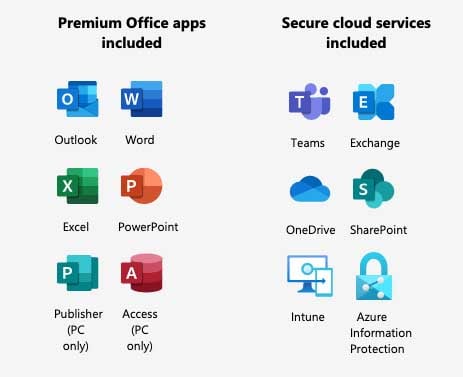
Microsoft 365 Business Premium comes with the following;
The Office 365 Business Premium plan comes with two options;
£9.40 per month per user (if paid annually) *
£11.30 per month per user (if paid monthly) *
*Prices do not include VAT; a free trial is available
Paying annually instead of monthly would see you save £22.80 per user per year. If you had a company of 50 employees, this would see you make a saving of £1,140 over a year by paying the annual fee. For the same sized company, it would cost anything upwards from £5,640 to have Office 365 Business Premium for the year.
If you’re a business looking for the full Microsoft 365 experience, then this is the plan for you. Of course, it will come at a cost but if your team frequently use the applications available it becomes a very cost effective service.
There are three Microsoft 365 plans for you to consider for your small businesses. If you have any questions about the Microsoft 365 plans let us know in the comments below or across any of our social channels.
If you want to keep up to date with the latest IT and Microsoft tips, then subscribe to our newsletter:
Learn about our IT support business packages and pricing to understand what coverage your small or medium sized business might need.
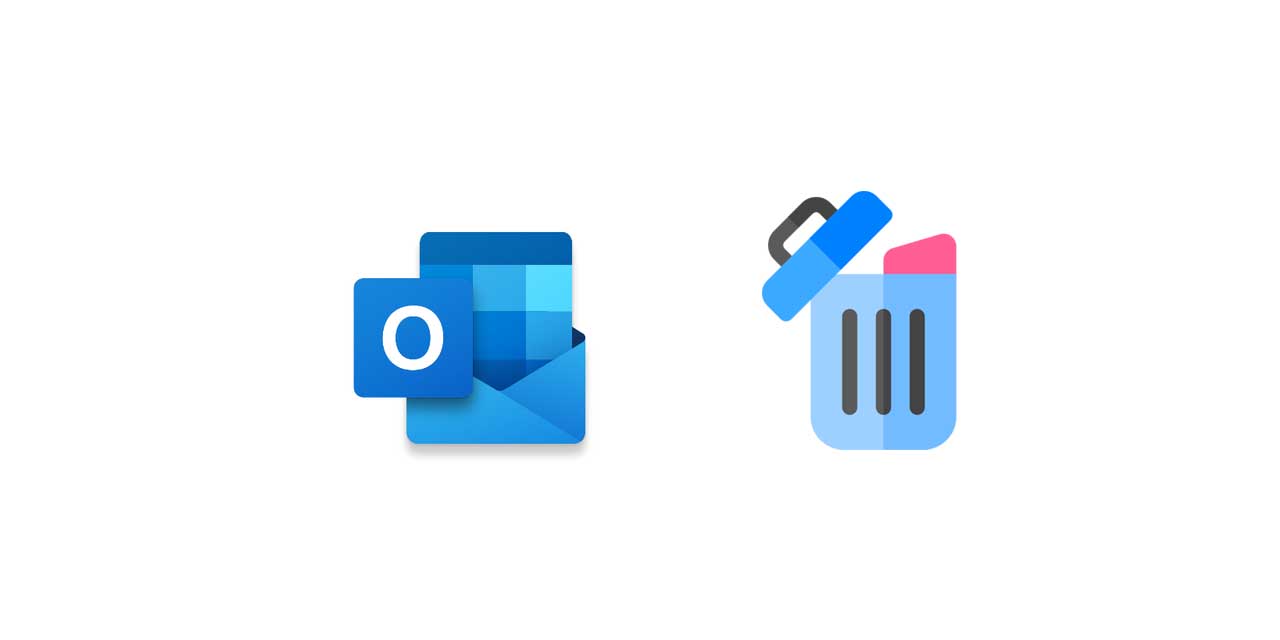
Have you accidentally deleted an important email? We’ve all been there, and it feels like the world is ending. Luckily there are a few methods to...

1 min read
Microsoft 365, which was rebranded from Office 365 earlier in 2020, is Microsoft’s flagship productivity software. For a monthly fee, you can...

There’s nothing better than having some time off work and getting out of the office. There’s always those last few tasks to complete before you get...