How to create an email signature in Outlook
Creating an automated email signature saves you time, keeps branding constantly and looks professional and slick. This is a step by step guide to...
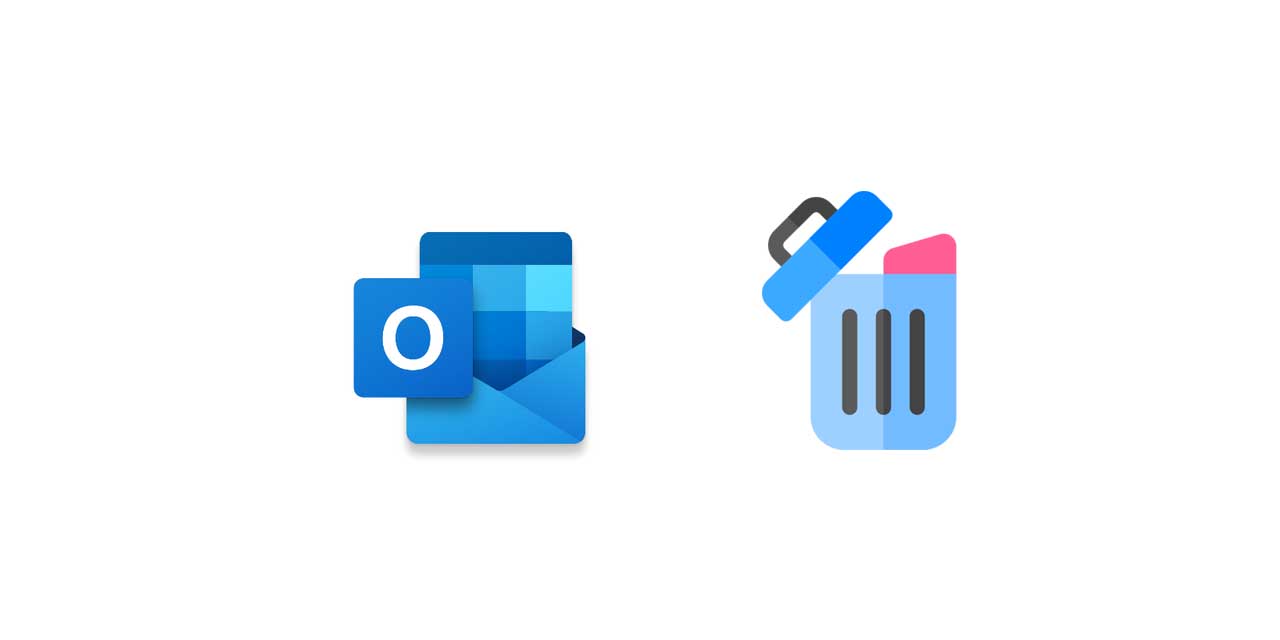
We’ve all been there, and it feels like the world is ending. Luckily there are a few methods to help you recover those ‘deleted’ emails.
Take a look at our guide on how to recover deleted emails in Outlook both in the desktop and website versions.
If you’re using the Outlook desktop application, you’ll be glad to know you can recover your deleted emails in a couple of different ways. If you accidentally delete an email from your Outlook inbox on your desktop, luckily it’s relatively easy to restore them back into your inbox.
Upon being deleted from your inbox, the message will go into your ‘deleted items’ folder.
Any emails you can see in this folder can be restored to your inbox. To do this, right click on the email, then select the ‘move’ option. From here, you will be able to choose where you want to restore the email to, i.e. inbox.
You can also use this technique to restore sent items, calendar appointments and tasks.
Even if you’ve deleted the email from your deleted items folder, you may be able to recover it. Once on your deleted items folder on Outlook, you will see a prompt at the top of the folder allowing you to see recently deleted emails;
From here you can then choose to restore the emails into your deleted items folder or get rid of them permanently;
Unfortunately, if you can’t see your email after following these steps, it stands a good chance it has been permanently deleted. Although, it is worth checking for the email via the search function on Outlook just in case it ended up somewhere else.
Our tip would be to search for the email via a web browser. It seems to be quicker and more user friendly than the desktop version for Office 365.
You can also recover deleted emails if you’re using the web-based version of Outlook. It’s a similar method to the Outlook desktop application. On the sidebar, you will see ‘deleted items’;
From here you can select to move any items that have been deleted away from your deleted items folder. To move the email back into your inbox right click on the email you want to move and click restore to send it back to your inbox. As you can see in the image below, there are other options too.
Unlike the Outlook desktop version, the Outlook web application will give you a prompt when you go to delete an email from your deleted items folder;
As is the case with the desktop version, Outlook web always tracks recently deleted emails from the deleted items folder. It is important to check both folders regularly as they can get wiped after a certain amount of time. If you click ‘recover deleted items’ you’ll then see this screen (with your emails);
You can then quickly select what emails you want to recover to your inbox. You also have the option to permanently delete the items in this folder.
If these methods haven't worked, then your IT support provider should be able to help. It's definitely worth a shot before giving up! We can help our clients to recover deleted emails because of the method we use to back-up their data.
Superfast IT offer IT support to businesses in Birmingham and the West Midlands, helping small business to use technology better and back-up their data. Explore how to make the most of your existing IT and discover technology to improve your efficiency by joining our community.
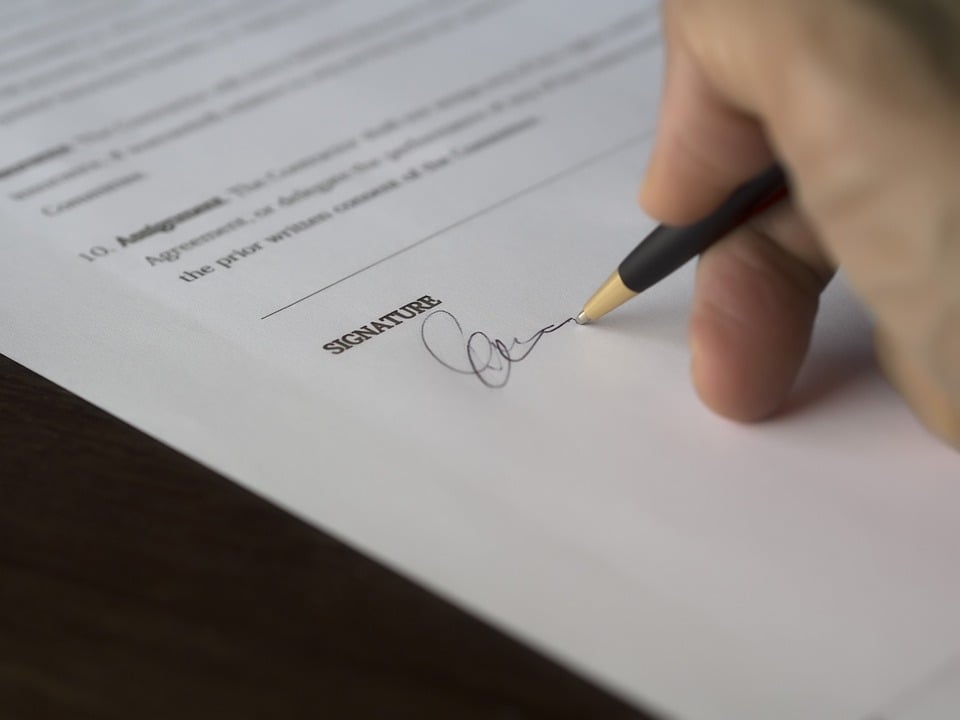
Creating an automated email signature saves you time, keeps branding constantly and looks professional and slick. This is a step by step guide to...
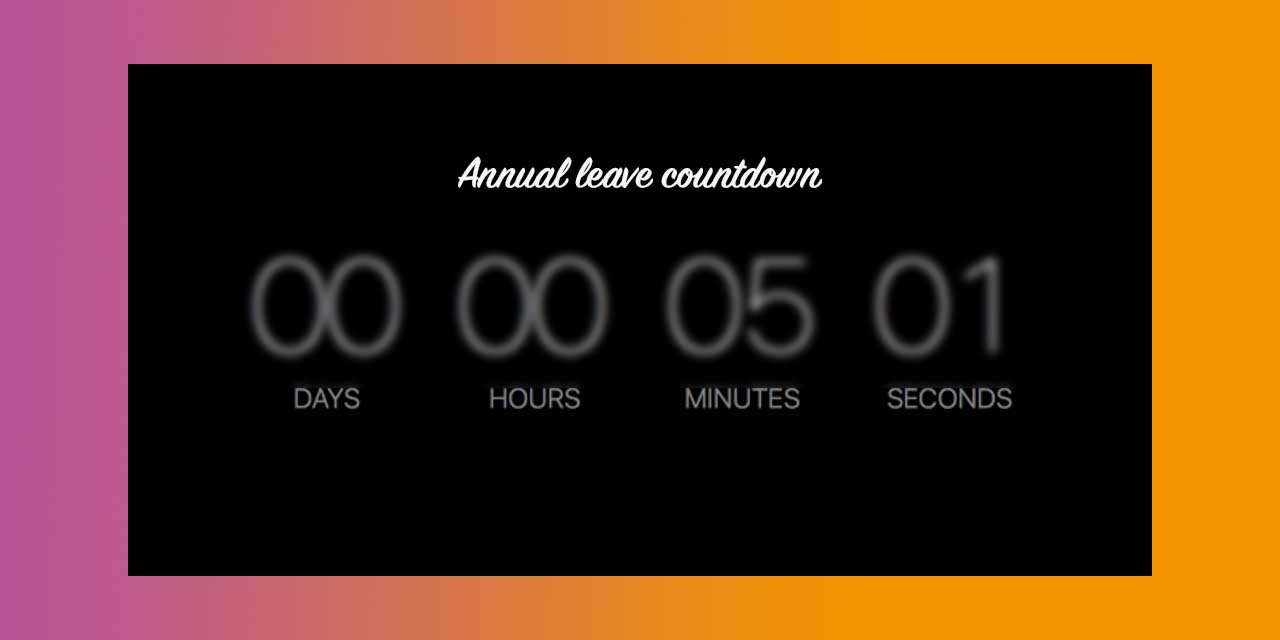
Having time off work is great. We all love it! What’s not great is being on holiday and having people constantly emailing you! Setting up an Out of...

1 min read
Microsoft 365, which was rebranded from Office 365 earlier in 2020, is Microsoft’s flagship productivity software. For a monthly fee, you can...