A Guide to Improving Wi-Fi Router Security:
Essential Steps for Enhanced Protection In an age where wireless connectivity is central to personal and business operations, securing Wi-Fi networks...

Whether you are looking to donate, sell or recycle an old computer, laptop, tablet or phone, there are a number of steps we advise you take before it leaves your possession.
The most important thing to remember is that your computer or device will hold a lot of data. Not just documents and files that you have saved, but everything in the background too, including emails, photos, social media accounts, browsing history, passwords, Wi-Fi codes and more.
Deleting your files and emptying your recycle bin is simply not enough.
There have been countless occasions where important data has been retrieved from devices that have not been properly wiped. It is often the case that victims thought they had done enough to wipe and safely dispose of an old machine. Unknowingly to them, this data has been sold on, often auctioned via the dark web.
The number one priority is to make sure that no one else is ever able to access your valuable data once it is outside of your controlled environment.
We would always advise that you involve your IT team – get advice from experts prior to following these steps. Here is our step-by-step guide:
Keep up to date with IT tips, tricks and advice by subscribing to our newsletter.

Essential Steps for Enhanced Protection In an age where wireless connectivity is central to personal and business operations, securing Wi-Fi networks...
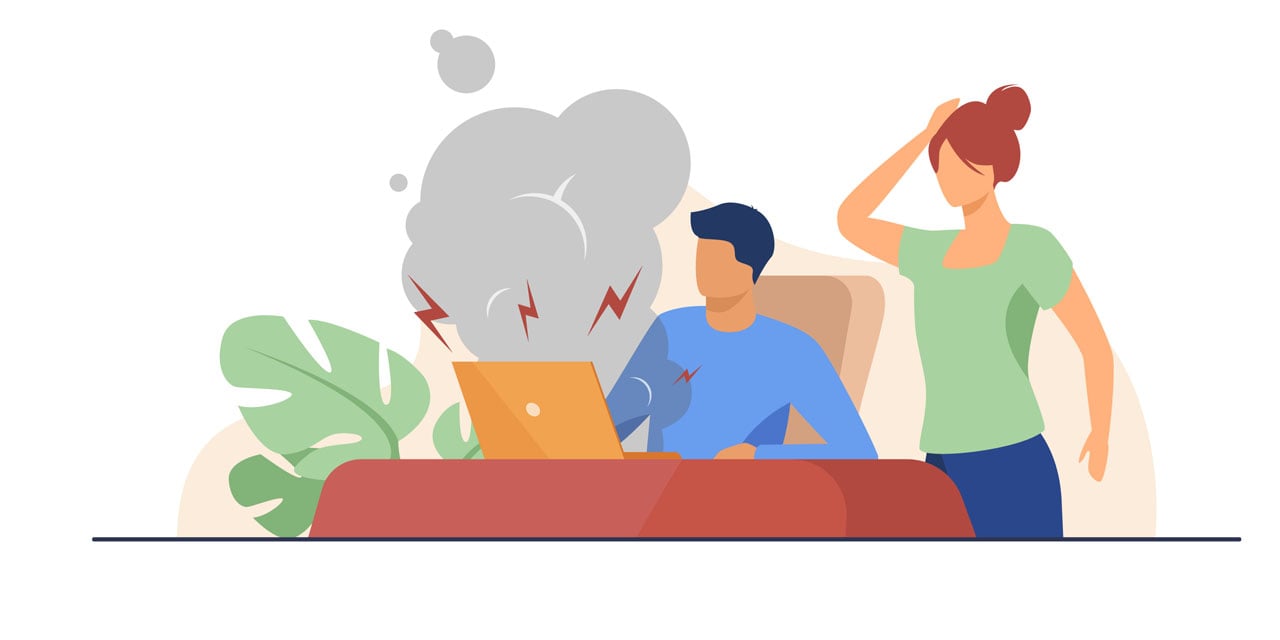
The trigger to buy a new PC or laptop is pretty simple most of the time – when it stops switching on! However, there are tell-tail signs when your...

As a small business owner, you've worked hard to establish your company and achieve success. However, in today's digital landscape, security risks...