9 Ways to Protect Website and Social Accounts From Hackers
As a business owner, securing data is important, but websites and social accounts are often forgotten or assumed to be safe. With increased cyber...
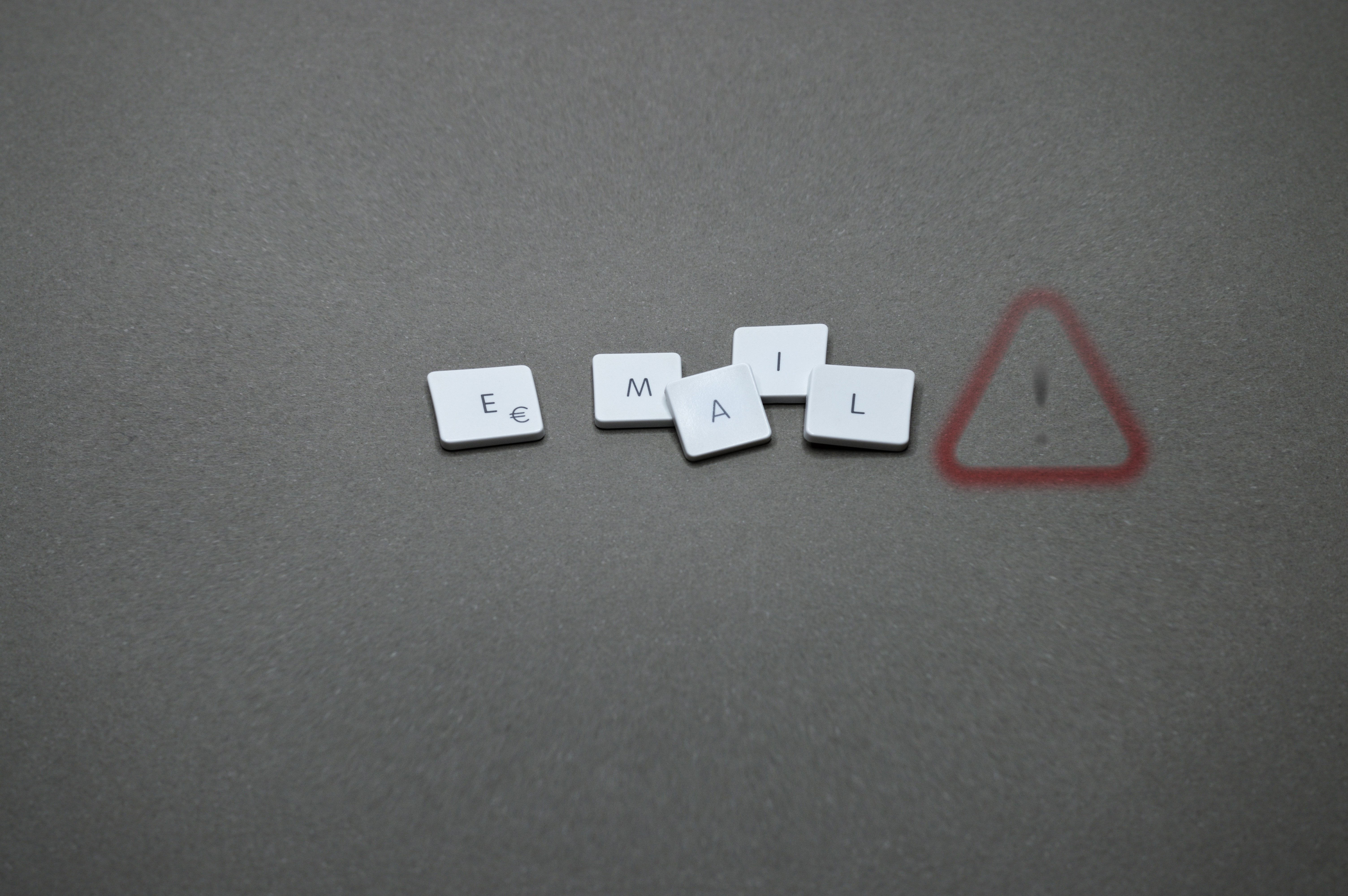
Do you ever worry that your email has been hacked and your data breached? Cyber attacks make global news headlines on a weekly basis; Hackney Council, Virgin Media, Financial Conduct Authority (FCA) and Boots have been victim to data breaches during 2020.
Major brands tend to make the headlines, however, it is less well known that a small/medium sized business (SME) falls victim to a data breach in the UK every 19 seconds, according to Hiscox. There are 65,000 attempts to hack small businesses every day and around 4,500 attempts are successful.
Those numbers are only going to increase as the world becomes more connected by technology and mass digitalisation. Luckily, you can quickly find out if your account has been compromised.
Email or online accounts can fall victim to data breaches, also known as 'pwned'. Luckily, businesses have a duty to report these incidents. The good guys, haveibeenpwned.com, have collated billions of breached data to help you find out if you have been hacked or not.
Simply visit haveibeenpwned.com and enter your email address to find out. This is completely safe to do and you will not be asked for personal data or your password.
There’s information on just under 60,000 pastes which have details of over 55 million accounts. The first sign of breaches come in the form of ‘pastes’, which in a plain text form will disclose accounts that have been affected by a breach of data.
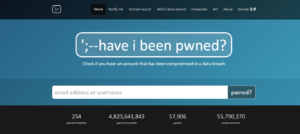
Once you’ve entered your email address, you will get one of two messages displayed by the site.
If your search entry does not match against site’s database of hacked emails, you will see this message, and you’re in the all clear!

If your search entry matches with something on the sites’ database, you will see a message telling you which breached websites and pastes your data had been found in.

If you have been part of a data breach, there are a number of simple steps you can follow:
It's a smart move to change the password for the email address affected. See our password article for further advice.
Next, find out the sites/accounts where there have been breaches. If you scroll down haveibeenpwned.com, it will list the sites and pastes where your data has potentially been breached. Here’s an example below:

The website will tell you what information was collected in the breach such as email addresses, passwords and browsing activity.
Look at each site that’s listed and do the following;
If your details have been included in a data scam, it is important to be highly cautious of any spam or junk emails that you receive. Clicking on spam links can put your data at risk and can, for example, automatically install viruses onto your computer. You should also make sure your computer has up-to-date anti-virus software.
A great trick to test whether a link is legit or not is to hover over the link to preview the url. See if the web address looks legitimate. If it looks suspicious, visit a website directly instead of clicking on the link. If you have any suspicions at all, trust your gut instinct and don't click on the link! Also, report the email as spam.
It's also wise to check out your outbox to see if any spam emails have been sent under your email address.
There are some precautionary steps you can take to protect your data:
It goes without saying you should have a secure password for all of your accounts. You should never use the same password twice. To help with this, we recommend using an online password manager such as LastPass.

Most websites now give you the option to enable two-factor authentication (2FA). 2FA puts another layer of protection on your account. If you login to an account on a new or untrusted device, you will be prompted to enter a code sent to a trusted secondary device, usually your mobile. If your login information falls into the wrong hands, 2FA will stop them from getting into your accounts.
And this type of measure is used widely as Matt Satell, CEO of Prime Mailboxes explains: "We do have random checks to identify if our staff have complied with our multi-factor authentication requirements. This helps them to be compliant. If employees notice anything suspicious, we require them to report the incident right away to our IT department. Employee vigilance is important to curb the threat early on and prevent a massive impact on our systems."
It’s more important than ever to protect your accounts. It’s also equally important to check if any of your accounts have been compromised. Set a regular reminder to assess your email address at haveibeenpwned.com.
If you’re looking to make your business cyber safe, remember to lean on an expert and ask lots of questions. Hopefully we have answered how to check whether your email has been hacked in this article today.
If you still have questions about your business' cybersecurity, then why not schedule some time with one of our experts.
If you want to keep up to date with the latest cybersecurity tips, then subscribe to our newsletter.
Learn about our cybersecurity business packages and pricing to understand what coverage your small or medium sized business might need.
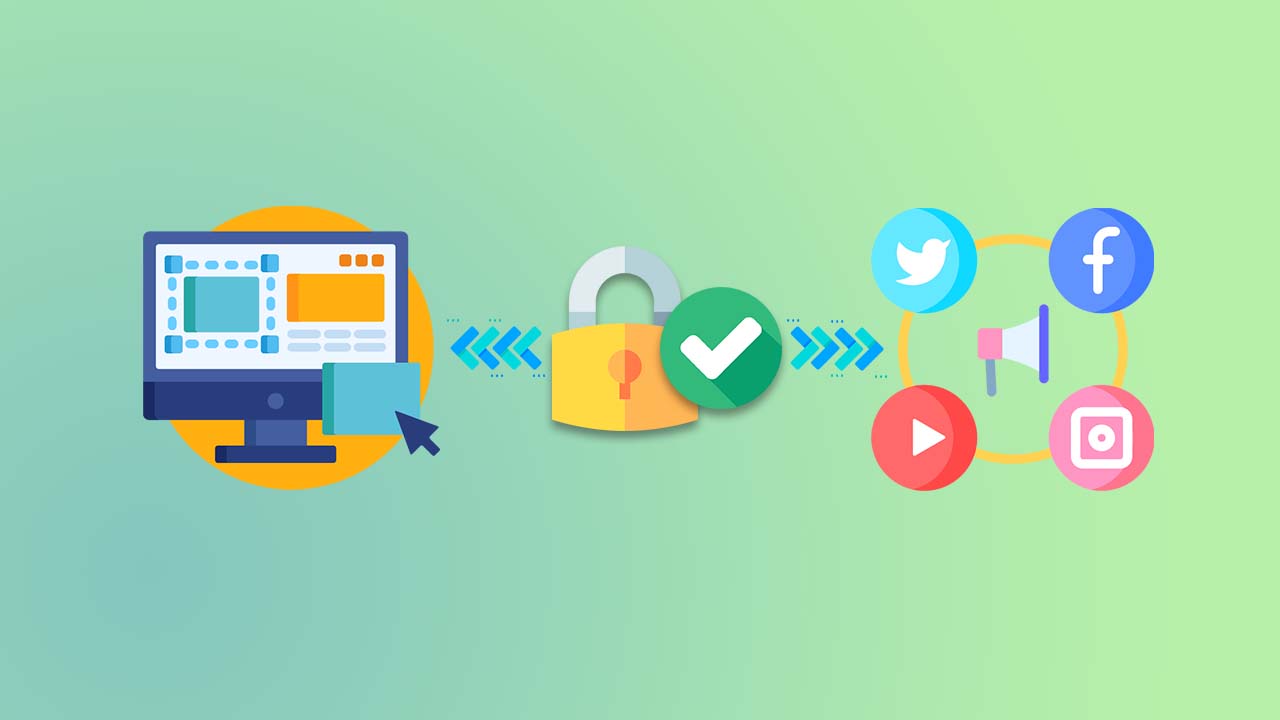
As a business owner, securing data is important, but websites and social accounts are often forgotten or assumed to be safe. With increased cyber...

Email filtering helps to stop spam and junk mail from entering your inbox. But there will be instances where email filtering systems need your help...
Having one's online accounts hacked is not only common but can lead to significant personal and financial distress. The immediate aftermath of...