Three Magic Words: The Logic Behind Simplifying Password Security
*(Hand image courtesy of ncsc.gov.uk)

Uppercase letters, numbers, symbols and more. Creating the perfect password and remembering it can seem an impossible task. If you’re having trouble creating or remembering your passwords take a look at this simple guide for all your password needs.
It’s outstanding how many people still use weak and insecure passwords that are easily guessed. Here are the five most popular passwords from a report created by PasswordRandom;
If any of your passwords match the five above or are similar, you must change them immediately! Here are a few quick steps to make sure your passwords are secure.
An unwritten rule is to try and aim to follow the methods above and have at least eight characters (and we don’t mean Snow White and the Seven Dwarfs!).
Schneier, an expert in online security, came up with a technique almost a decade ago where you can create passwords from a sentence. It sounds complicated but there are actually very few rules, and it becomes an easy way to remember passwords. You can even hide memorable information inside them. Here are a few examples.
I cannot wait to turn 30 in July – 1CntWa2Tu30In07
I like to be at home – Il1k32B@Ho
I went to the shops at work and bought chocolate – 1We2ThSh@Wo&BoCh
As you can see you can create a password from any sentence to make it easy for you. You can then store these phrases in a note with the website next to them and nobody will be able to figure it out!

Okay, it does mean you will need to create another password, but after you have a master password, you don’t need to worry. Websites like LastPass store all your passwords behind one master password and can even generate almost impossible to hack passwords for you. You can quickly get access to the sites you have stored passwords for, and it comes with an autofill feature for ease of access. This works well in an office space if you are using the same PC every day.
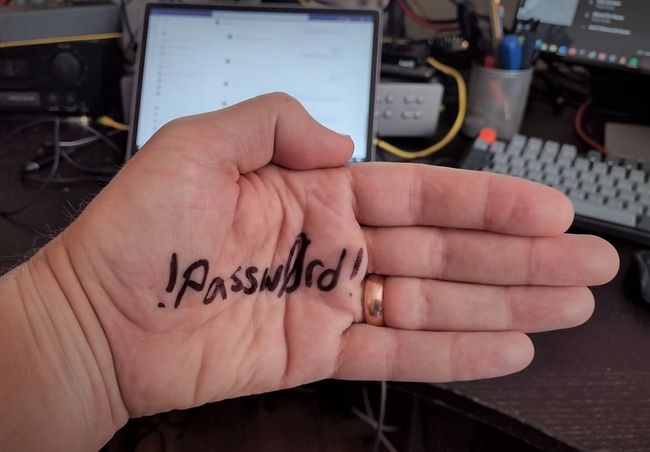
*(Hand image courtesy of ncsc.gov.uk)

‘Please create a secure password’. How many times a year do you read this and think I’ll stick to the password I use for every other site, and it...

Let's explore the personal threats and blackmail tactic used in emails by hackers. Understand what blackmail phishing emails look like and what to do...